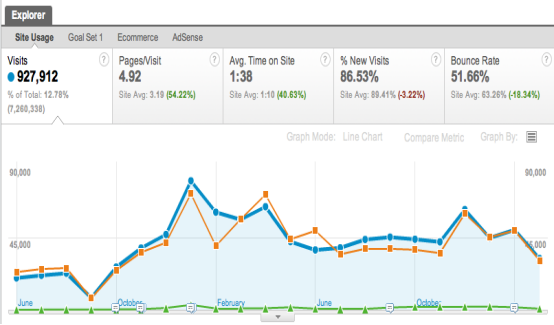
To boost sales through Google Ads, start by thoroughly understanding your target audience and crafting compelling ad copy that resonates with their needs and desires. Utilize keyword research to identify relevant terms your audience is searching for, optimizing your ads for maximum visibility. Implement targeted bidding strategies to ensure your ads reach the right people at the right time. Utilize ad extensions to provide additional information and incentives to potential customers. Continuously monitor and analyze your ad performance, making adjustments as needed to optimize for conversions. Additionally, consider leveraging re marketing campaigns to re-engage with users who have previously interacted with your site but haven’t converted. By employing these strategies and continuously refining your approach, you can effectively increase sales through Google Ads.
- Reach your marketing goals
- Target your ads with keywords
- Get specific about your target audience
- Only pay for results
- Measure your ad’s performance
- Advertise across platforms
Reach Your Marketing Goals

To achieve your marketing goals through Google Ads, it’s crucial to define clear objectives first. Whether it’s increasing brand awareness, driving website traffic, or boosting sales, align your ad campaigns accordingly. Develop targeted ad groups and compelling ad creatives that speak directly to your audience’s needs and interests. Utilize audience targeting features to reach specific demographics, interests, or behaviors most likely to convert. Continuously monitor campaign performance, adjusting budgets, keywords, and targeting as needed to optimize for results. Leverage Google’s analytics tools to gain insights into user behavior and refine your strategies further. By staying focused on your objectives and refining your approach based on data-driven insights, you can effectively reach your marketing goals through Google Ads.
Target Your Ads With Keywords

Targeting your ads with keywords is a fundamental strategy in maximizing their effectiveness on Google Ads. Begin by conducting through keyword research to identify terms and phrases relevant to your products or services. Choose keywords that have a balance between search volume and competition, ensuring they align with your target audience’s search intent. Organize your keywords into tightly themed ad groups to improve ad relevance and Quality Score. Craft compelling ad copy that incorporates your target keywords, making your ads more relevant to users’ queries. Utilize match types such as broad match, phrase match, and exact match to control the reach of your keywords and ensure your ads are shown to the most relevant audience. Regularly monitor the performance of your keywords, pausing under performing ones and expanding on those that drive the most clicks and conversions. Continuously refine your keyword strategy based on performance data and market trends to maintain relevance and effectiveness. By targeting your ads strategically with keywords, you can enhance their visibility and increase the likelihood of attracting qualified leads and driving sales.
Get Specific About Your Target Audience

Getting specific about your target audience is essential for effective Google Ads campaigns. Start by creating detailed buyer personas that outline the demographics, interests, behaviors, and pain points of your ideal customers. Use Google Ads audience targeting options such as demographics, interests, and behaviors to narrow down your audience based on factors like age, gender, income, hobbies, and online activities. Utilize custom audience lists to reach users who have interacted with your website, engaged with your content, or are similar to your existing customers. Implement in-market and affinity audience targeting to reach users actively researching or interested in products or services similar to yours. Leverage demographic targeting to focus your ads on specific age groups, genders, or household incomes most likely to convert. Continuously analyze the performance of your ads and audience targeting options, making adjustments to optimize for the highest return on investment. By getting specific about your target audience and tailoring your Google Ads campaigns accordingly, you can increase relevance, engagement, and conversions, ultimately driving sales and achieving your marketing goals.
Only Pay for Results

Paying for results is a smart approach to maximize the effectiveness of your Google Ads campaigns. Utilize pay-per-click (PPC) bidding strategies to ensure you only pay when users interact with your ads, such as clicking on them or taking a specific action on your website, like making a purchase or submitting a lead form. Implement conversion tracking to accurately measure the performance of your ads and determine which campaigns, keywords, and ads are driving the most valuable results. Optimize your ads for conversions by focusing on key metrics like conversion rate, cost per conversion, and return on ad spend. Adjust your bidding and targeting strategies based on conversion data to allocate budget towards the most profitable campaigns and keywords. Utilize automated bidding strategies like Target CPA (cost-per-acquisition) or Target ROAS to optimize for specific conversion goals while maximizing your budget efficiency. Regularly monitor and optimize your ads, landing pages, and conversion pathways to improve conversion rates and drive more valuable results. By prioritizing paying for results and leveraging data-driven insights, you can ensure your Google Ads investment generates a positive return on investment and contributes to your overall business objectives.
Measure Your ad’s Performance
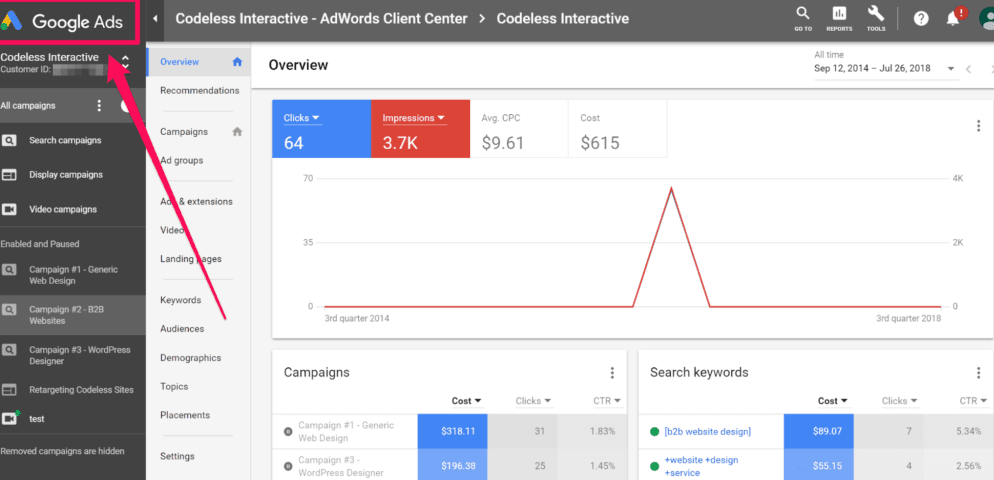
Measuring your ad’s performance is crucial for optimizing your Google Ads campaigns and achieving your marketing goals. Start by setting up conversion tracking to accurately measure actions that are valuable to your business, such as purchases, sign-ups, or downloads. Monitor key metrics like click-through rate (CTR), conversion rate, cost per conversion, and return on ad spend (ROAS) to evaluate the effectiveness of your ads. Utilize Google Ads reporting tools to gain insights into your campaign performance, including ad performance, audience demographics, and geographic data. Analyze performance trends over time to identify areas of improvement and opportunities for optimization. Test different ad creatives, targeting options, and bidding strategies to see what works best for your audience and objectives. Additionally, leverage Google Analytics to gain deeper insights into user behavior on your website, including the paths users take from clicking on your ads to completing a conversion. Use this data to optimize your landing pages and user experience to drive higher conversion rates. Regularly review your ad performance data and make data-driven decisions to refine your campaigns and improve results. By continuously measuring and analyzing your ad’s performance, you can optimize your Google Ads investment to drive maximum impact and achieve your marketing objectives.
Advertise across platforms

Advertising across platforms can significantly expand your reach and maximize the effectiveness of your marketing efforts. Start by identifying the platforms where your target audience spends the most time and tailor your advertising strategy accordingly. In addition to Google Ads, consider advertising on social media platforms like Facebook, Instagram, Linked In, and Twitter to reach users in different contexts and stages of the buyer’s journey. Utilize each platform’s unique targeting options to reach specific demographics, interests, and behaviors that align with your ideal customer profile. Coordinate your messaging and branding across platforms to maintain consistency and reinforce your brand identity. Implement tracking mechanisms like UTM parameters or pixel tracking to measure the performance of your ads and attribute conversions accurately across platforms. Optimize your ad creative and messaging for each platform’s format and audience preferences to maximize engagement and conversion rates. Test different ad formats, targeting options, and bidding strategies to identify the most effective combinations for driving results on each platform. Regularly monitor and analyze the performance of your ads across platforms, reallocating budget and optimizing campaigns based on performance data. By advertising across platforms strategically, you can increase brand visibility, reach a broader audience, and drive more impact results for your business.
Paid Moments of Google Ads :
It seems like you’re asking about “Paid Moments” in Google Ads. However, “Paid Moments” doesn’t seem to be a standard term or feature within Google Ads as of my last update. Google Ads is a complex advertising platform that offers various features and options for advertisers to create, manage, and optimize their ad campaigns. If you could provide more context or clarify what you mean by “Paid Moments,” I’d be happy to try and assist you further. Otherwise, if you’re referring to a new feature or concept introduced after my last update, I recommend checking the latest documentation or resources provided by Google Ads for accurate information.
- To Generate Phone Calls
- Website Traffic
- Local Visit or Direct Walk In
- Enquiry Through Message
- Engagement on YouTube
To Generate Phone Calls

To generate phone calls through Google Ads, businesses can leverage various strategies within the platform’s features and extensions. One effective method is by utilizing Call-only ads, which are specifically designed to prompt users to call the business directly from the search results. These ads prominently display the business phone number, and when users click on the ad, their device initiates a call to the specified number. Additionally, Call extensions can be incorporated into text ads, enabling users to make direct calls to the business from the ad itself. By adding Call extensions at the appropriate levels within the campaign structure, such as the account, campaign, or ad group level, businesses can provide users with easy access to their phone number, encouraging direct communication. Moreover, Message extensions offer an alternative communication channel by allowing users to send text messages to the business from the ad. When combined with Location extensions, which display the business’s phone number alongside its address, these features create a seamless experience for users, driving engagement and facilitating direct inquiries via phone calls.
Website Traffic

Generating website traffic through Google Ads involves strategic use of various features and optimization techniques to attract relevant visitors to a business’s website. Within the framework of Google Ads, Paid Moments could potentially refer to specific ad placements or moments where businesses pay for visibility and engagement. To drive website traffic effectively in these moments, businesses can employ tactics such as Search Ads, Display Ads, and Video Ads. Search Ads appear at the top of Google search results when users search for relevant keywords, directing them to the advertiser’s website upon clicking the ad. Display Ads, on the other hand, are visual ads that appear across a network of websites, targeting users based on their interests and online behavior. These ads can drive traffic to a website by enticing users with compelling visuals and messaging. Video Ads, showcased on platforms like YouTube, can also be leveraged to capture audience attention and redirect them to the website for more information or engagement. Additionally, utilizing ad extensions like Site link Extensions can enhance the visibility of specific pages on the website, offering users direct access to relevant content or products. By continuously optimizing ad performance, refining targeting parameters, and monitoring website metrics, businesses can maximize their investment in Google Ads and drive meaningful website traffic during Paid Moments.
Local Visit or Direct Walk In

In the Google Ads, driving local visits or direct walk-ins during Paid Moments involves strategic deployment of various ad formats and optimization techniques tailored to attract nearby customers to physical business locations. These moments represent critical opportunities for businesses to capitalize on local intent and convert online engagement into offline foot traffic. Leveraging Location Extensions is key in this endeavor, as they prominently display the business’s address alongside the ad, making it easy for users to locate and visit the physical store or establishment. Additionally, utilizing Local Campaigns within Google Ads can amplify efforts to reach nearby customers across various Google platforms, including Search, Maps, and Display, thereby increasing visibility and driving local visits. Moreover, ad creative and messaging should be optimized to highlight incentives or promotions that encourage immediate action, such as limited-time offers or exclusive in-store discounts, compelling users to visit the business location directly. By integrating conversion tracking mechanisms and monitoring store visit metrics, businesses can gain insights into the effectiveness of their Paid Moments campaigns in driving offline foot traffic, allowing for continuous optimization and refinement to maximize results and capitalize on local opportunities.
Enquiry Through Message

In the context of Google Ads, facilitating inquiries through messages during Paid Moments involves strategic utilization of messaging extensions and optimization techniques to encourage user engagement and interaction. These moments present valuable opportunities for businesses to connect with potential customers directly through messaging channels, driving inquiries and fostering meaningful conversations. By incorporating Message Extensions into their ads, businesses can provide users with a convenient and efficient way to initiate communication via text messages. These extensions enable users to engage with the business by sending inquiries or requesting information directly from the ad, thereby streamlining the inquiry process and reducing barriers to engagement. Additionally, optimizing ad creative and messaging to highlight the benefits of messaging communication, such as quick response times and personalized assistance, can further incentive users to reach out through messages. By monitoring message engagement metrics and leveraging automated responses or chat bots to handle inquiries efficiently, businesses can effectively capitalize on Paid Moments to drive inquiries through messaging channels, nurturing leads and fostering customer relationships.
Engagement on YouTube

Leveraging YouTube ads to drive engagement during Paid Moments entails strategic deployment of video content and optimization techniques to captivate audiences and encourage interaction. Paid Moments represent pivotal opportunities for businesses to enhance visibility and attract attention on the YouTube platform, where users actively seek content and entertainment. By crafting compelling video ads that resonate with target audiences and align with their interests and preferences, businesses can effectively capture attention and stimulate engagement. These ads can take various forms, including Skimmable in-stream ads, non-Skimmable ads, and bumper ads, each offering distinct opportunities to engage users and convey key messages. Moreover, utilizing targeting capabilities within YouTube Ads, such as demographic targeting, interests targeting, and re marketing, allows businesses to reach the right audiences with relevant content, increasing the likelihood of engagement. Additionally, integrating interactive elements such as call-to-action overlays, end screens, and companion banners can prompt users to take further action, driving clicks, subscriptions, and other valuable engagements. By continuously monitoring ad performance metrics, optimizing targeting parameters, and refining ad creative based on user feedback and engagement data, businesses can maximize their investment in YouTube Ads during Paid Moments, effectively driving engagement and achieving campaign objectives.
